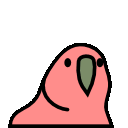在 root 目录下创建 links.md:
md
---
title: RSS 订阅信息
layout: links
feeds:
- url: https://blog.rxliuli.com/atom.xml
avatar: https://blog.rxliuli.com/favicon.ico
- url: https://manateelazycat.github.io/feed.xml
avatar: https://manateelazycat.github.io/favicon.ico
feedsUrl: "/links.json"
---- feedsUrl 为 feeds 的 json 数据的 url,如果不设置则默认为
/links.json。 - feeds 为 rss 订阅的地址,可以是任意的 rss 订阅地址,也可以是 atom 订阅地址。
- 使用 github action 自动更新订阅信息,
bang feed命令会读取links.md中的 feeds 信息,并将其转换为 json 格式,然后写入到public/links.json中。 - cron: "0 0 * * *" 每天凌晨更新一次, 你也可以改成每个小时更新一次。
yaml
name: GenFeed
on:
workflow_dispatch:
schedule:
- cron: "0 0 * * *"
push:
branches:
- main
paths:
- "links.md"
env:
token: ${{ secrets.TOKEN }}
repo: fzdwx.github.io
jobs:
update-issues:
runs-on: ubuntu-latest
steps:
- uses: actions/setup-go@v4
with:
go-version: 1.20.2
- run: cd /tmp && git clone https://github.com/fzdwx/vitepress-blog-theme
- run: cd /tmp/vitepress-blog-theme && go install .
- run: cd /tmp && rm -rf vitepress-blog-theme
- uses: actions/checkout@v3
- run: bang version
- run: bang feed
- run: git config --global user.name "github.action"
- run: git config --global user.email "action@github.com"
- run: git add public/links.json
- run: git commit -a -m "update"
- run: git push