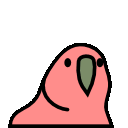Getting started
1. 安装主题 ​ 在 https://github.com/fzdwx/vitepress-blog-theme/releases 页面下载操作系统对应的 bang 压缩文件. bang 是 vitepress-blog-theme 的命令行工具, 用于快速创建博客, 更新主题等 然后运行 bang init 就会在当前目录下生成一个 vitepress-blog-theme 的文件夹, 这个其实也是通过 git clone 实现的, 只是删除了一些不必要的文...